After a long dev cycle, mudstack is excited to announce our first release out of beta! This is a massive workflow shift in terms of how you work with mudstack, so please check out the docs if you have any confusion.
At the 10,000 foot view, we have a bidirectional versioning system now vs. 2 separate, unconnected flows. This means workspaces that have a connection to cloud will show your local and cloud versions together, and your work in that workspace has to be "pushed" to the cloud.
🔄️ What is in sync?
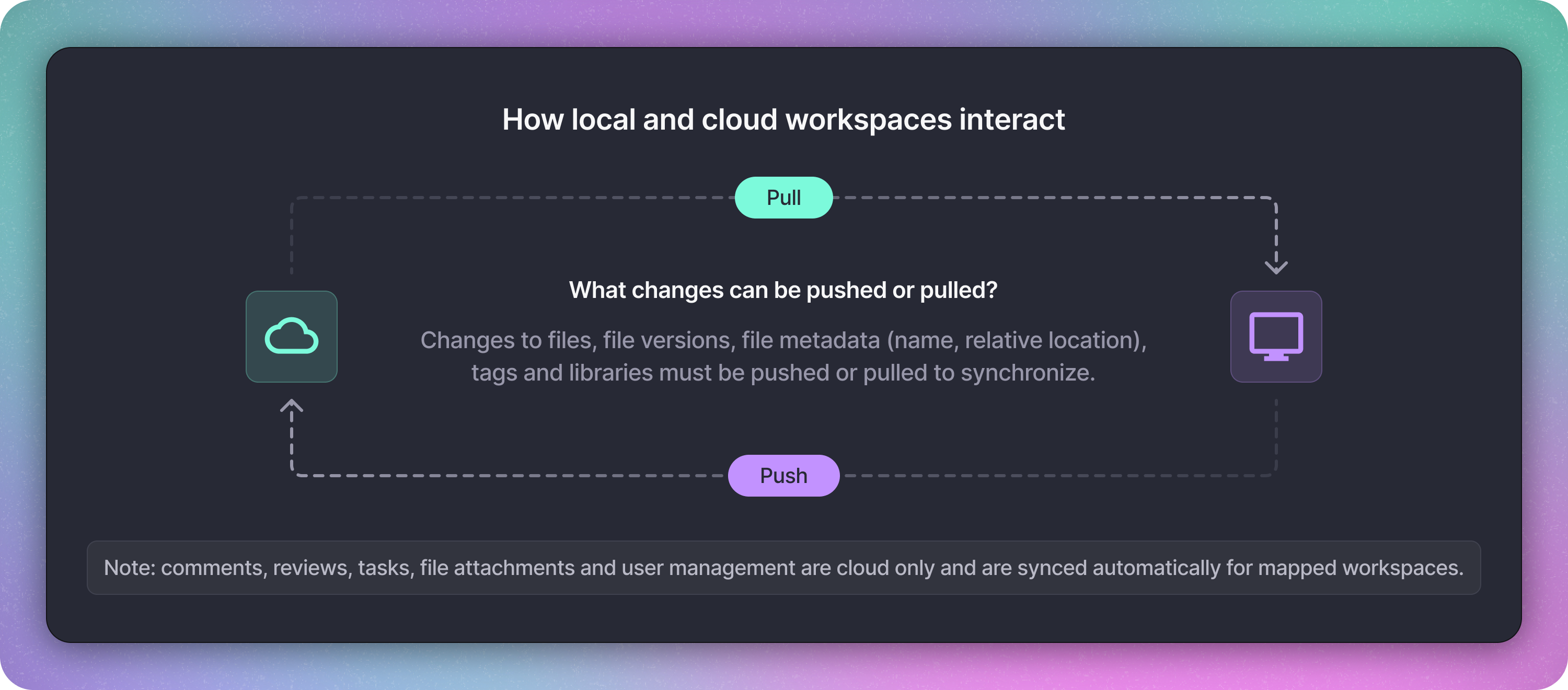
The sync feature allows users to map their cloud workspaces to their local machine, make changes locally, and then push those changes back to the cloud for review and sharing.
mudstack v1 streamlines the workflow of artists uploading content for review and distribution, as well as the ability to stay in sync with a project (or any part of it).
For more information check out the sync docs to get started with the new features!
Version Changes
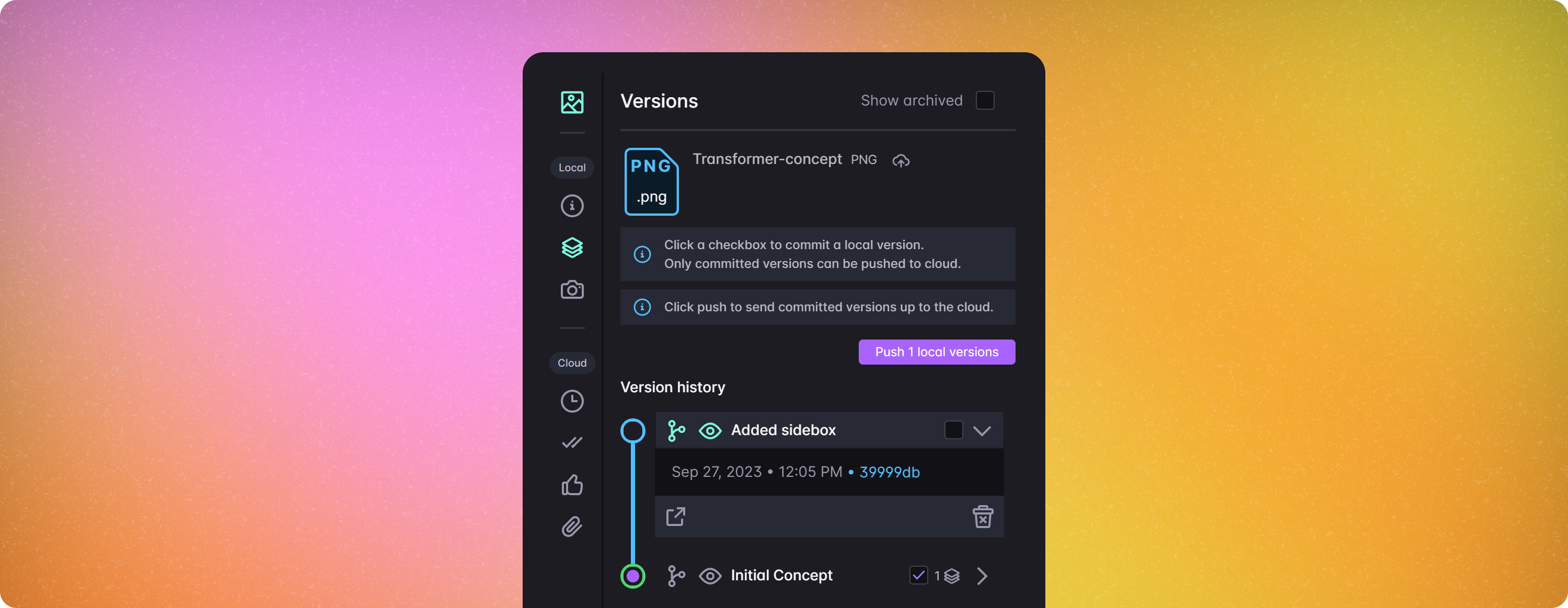
Local and cloud versions are combined together to create a seamless iteration experience.
Our new system allows you to quick swap versions on disk and tracks the cloud version origin of local versions. This should keep your disk much more organized since mudstack will manage all the iterations (mudstack increments whenever you save the file).
Our updated commit system allows for simple ways to get your work up to the cloud when you are done with your work through our quick push options
Workspace Changes
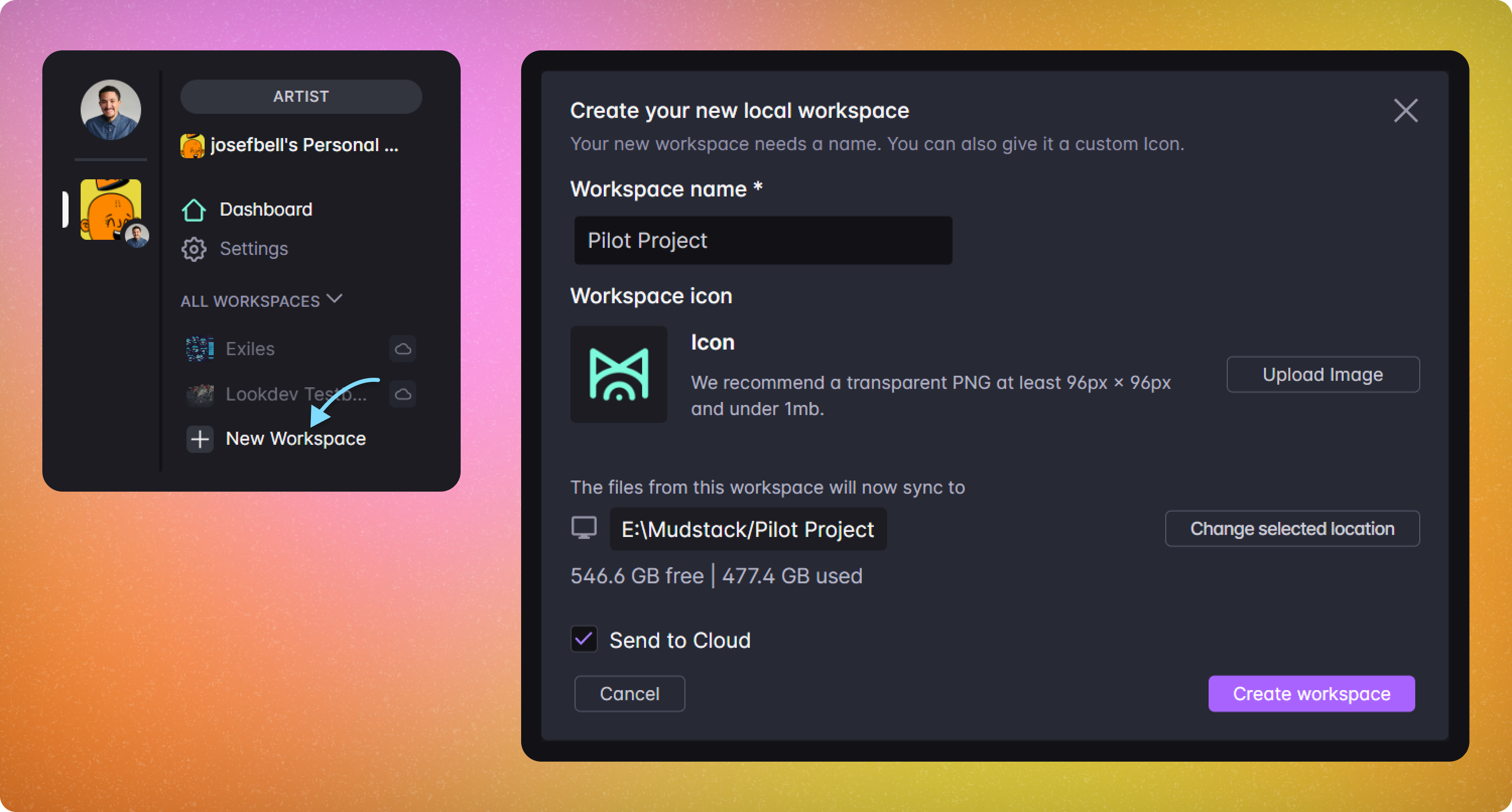
Cloud workspaces can now be mapped to a local directory! This update will now track local and cloud changes on the same workspace in one location.
What is going to happen to my current local directories?
When you update the app from
beta v0.8.98
to v1.0.22
, all your existing local managed directories will smoothly migrate to your personal account as local workspaces, ensuring easier access and a seamless transition.Starting now, all local workspaces are required to be associated with a user account. This ensures a secure and personalized experience tailored to your needs.
✨ What's new (outside of sync)?
- Substantial performance improvements
- Console log for a more detailed look at what is happening in the background
- New welcome view with some tutorial videos
- Offline and Online mode so you can still work with cloud data even when you don't have internet access (as long as you have pulled the data)
- Preview is now a separate window, so you can compare multiple versions or different files, at the same time
- Updated settings page UX for better Account and Workspace management
- The file details tabs are now accessible from the search view
🥲 Known Issues
- Download progress will not currently calculate in aggregate
- Sometimes download may stop and not download all files when downloading large groups of files. Reattempting any unfinished downloads will download the remaining files.
- Unsyncing and deleting a workspace processes take some time to complete
- The desktop will only filter on locally stored data right now
- On web app, pasting will visually duplicate all results, refreshing resolves the visual bug
🔮 What's next?
- Discard changes— easy way to discard changes you don't want to commit
- Local storage cleanup tools— reclaim disk space
- Alert other users when creating local versions to avoid duplicate work