This update adds Discard changes to the Desktop app.
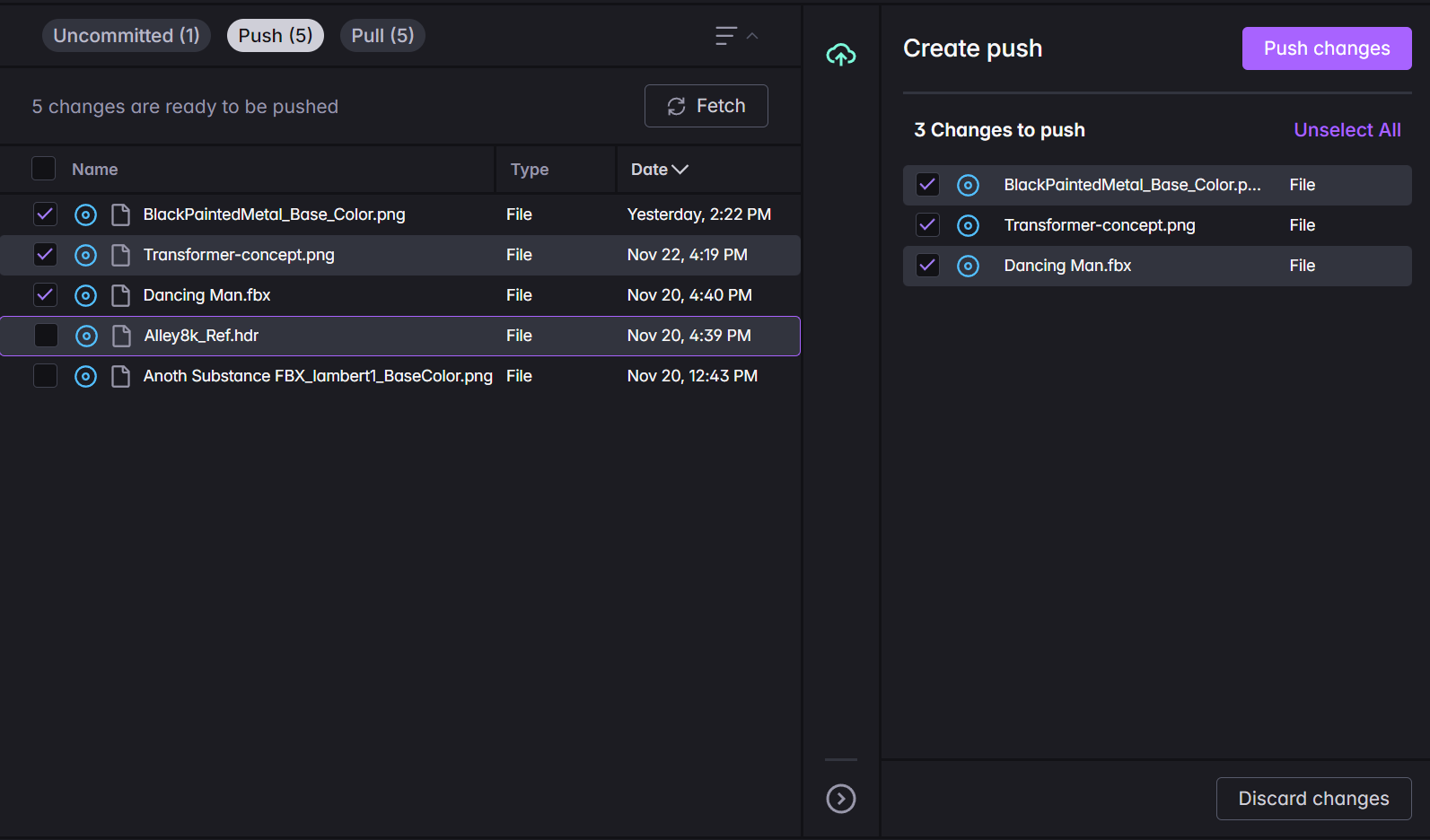
The
Discard Changes
button is in the bottom right of the sidebar after selecting changes. What's new?
- See your total downloaded files in your local directory in the right sidebar
Tags and Libraries do not sync properly for removals
Optimizations
- Cleaned up some folder checks for existence in the local db
Bug fixes
- Uncommitted had some sorting issues
- Setting a new version from 1 cloud version to another displayed the local id
- Preview window should stay in front of the app now
- Update dates would show as a change in the push and pull tables
- Fix an asset duplication issue where 2 actions were performed in rapid succession
- Catching some rare workspace deletion issues
- Handle push errors when non-existing asset (will remove certain push records that always error)
- Tags and libraries did not sync properly for removals
Known Issues
- Deleted libraries and tags will show as their id, rather than name in the push table. Discarding a deleted library or tag will retain the original name and metadata.
- Deleted libraries and tags will also update any references to it. If you want to discard the deletion and references, you must discard the deleted library or tag first then the files.