Rename Folder
📁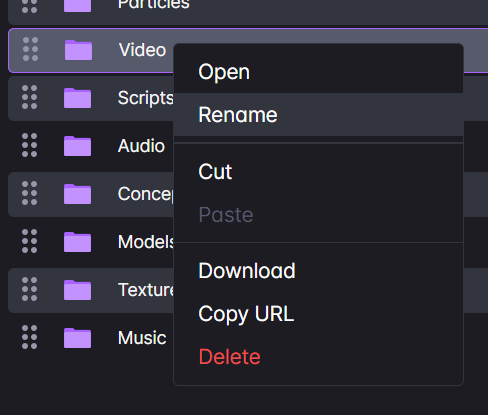
Users can now rename folders within the desktop app in both cloud and local. When you rename a folder in the desktop app (in local), it will also be renamed on your local machine.
You can also rename folders within your local machine and if those folders have been added to mudstack local, said changes will be reflected in the desktop app.
Upload Improvements 🆙
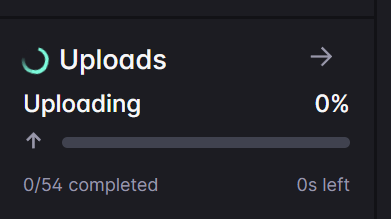
When uploading, we have improvements to our ability, speed, and capability to handle larger upload counts. Whenever a specific file fails to upload, you will be alerted in the view.
To retry an upload, click the arrow in the upload component and get a list of all uploaded, in flight, and any errors. In the top right of that page, you can click "Retry Failures" to retry and files that failed to upload.
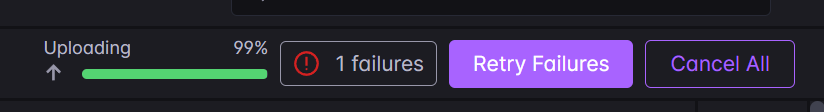
Rename File
📄Users can now rename files within the desktop app in both cloud and local. When you rename a file in the desktop app (in local), it will also be renamed on your local machine.
You can also rename files within your local machine and if those files have been added to mudstack local, the changes will be reflected in the desktop app.
Known Issues
- During internal testing in the cloud, we've discovered a delay in timing in terms of renaming folders that are 5 GB or more (in cloud) when you're attempting to rename a folder. For larger folders such as these, please be patient. If you do not see your folder update after 20 seconds or so, please refresh (in the web client) or reload (view-reload) in the desktop to see the renamed folder. This is nota problem in mudstack local.
- Drag and Drop upload is temporarily removed until post sync. The upload improvements increase stability and upload speed, and allows for retries.
- Local to cloud upload will have the new upload component as well, but doesn't have it for this release.
Bug Fixes
- Long file names ellipses in right sidebar moved preview file button off screen
- Language updates for asset status to state file status in all instances
- Tag container matches the window height
- Library sort dropdown remove shortcut keys
- Overflow in right sidebar is now scrollable
- Create a workspace button on body of page is functioning
- Additional error catching for code viewer
- Cannot delete workspace as account owner and creator of the workspace in workspace/details page
- When unchecking manage art, receive a negative number on advanced users.
- Filter list results are now scrollable
- After Adding Someone To A Workspace In Studio, Cannot Give Them Advance Permissions
- making subfolders from your local machine are now visible within mudstack local